Easy to play, just tap and go! Practice makes perfect.
Get your match statistics and improve your strategy.
Be one of the top 50 people to be on the leaderboard.
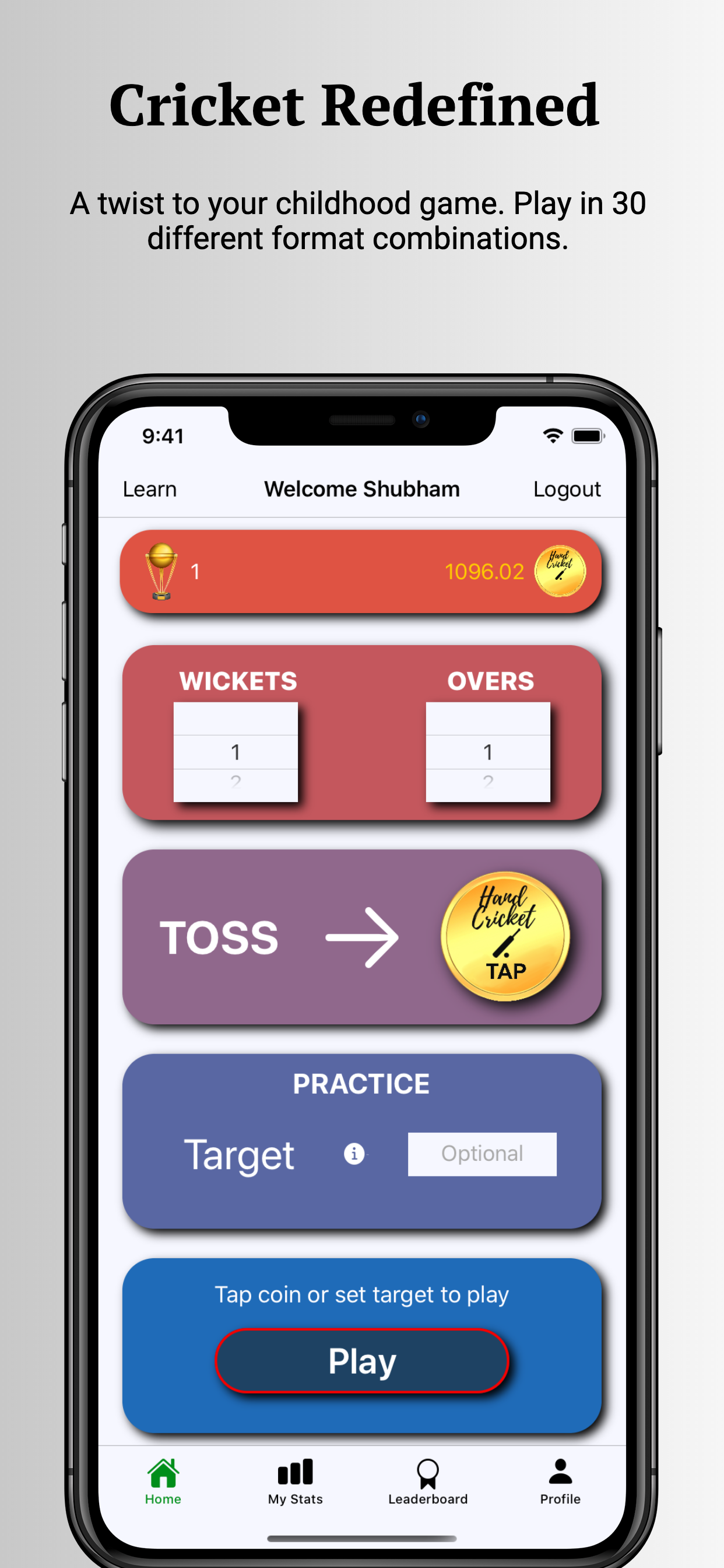


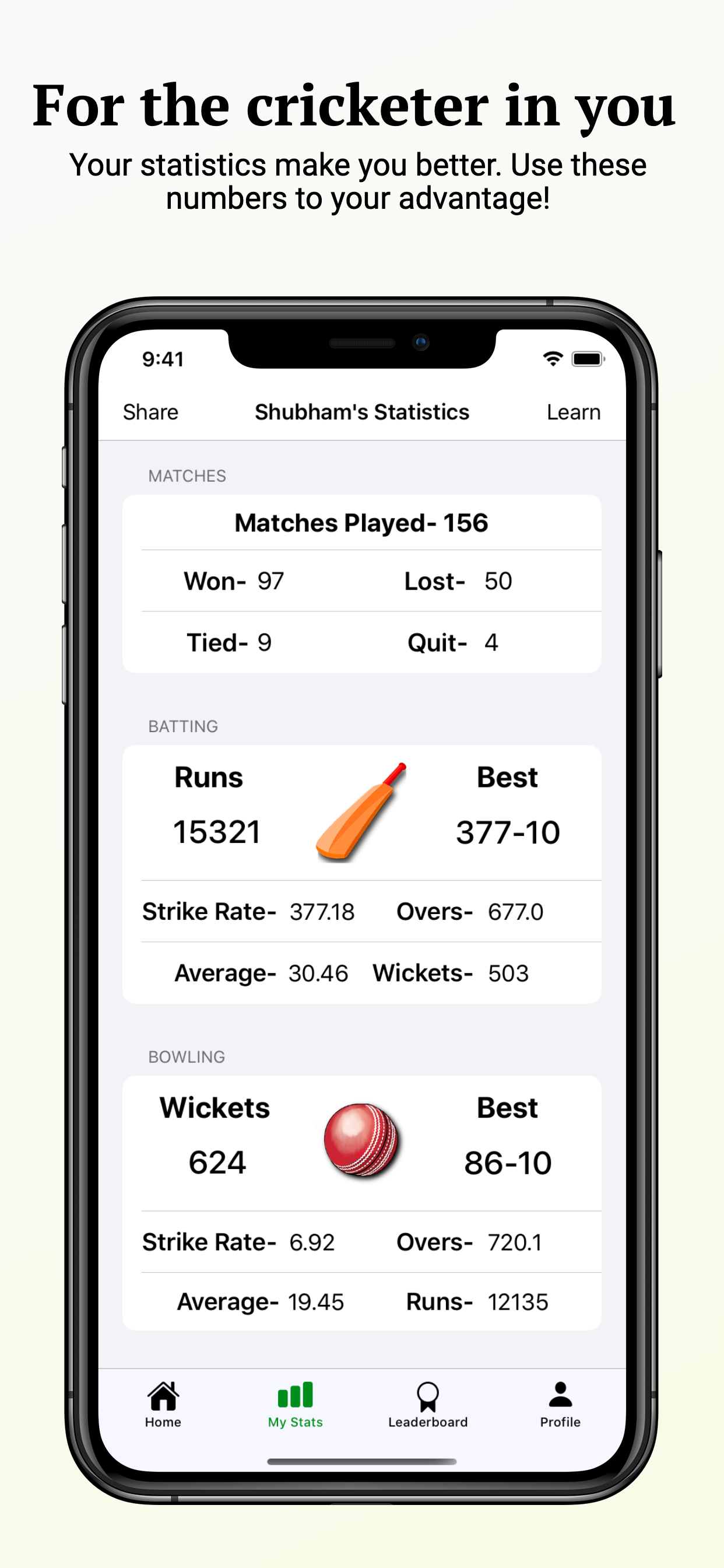


A new way to play the same old game. Hand cricket is a game played by many school kids for fun. It uses the concepts of cricket and played with hands. Hand Cricket is a game in which two players show scores on their respective fingers. If the scores are equal, the batsman is declared out. Else, the score of the batsman is added to the total runs of the batting team.
Hand Cricket will let you relive your past and provide you an enhanced experience with all the different and innovative features. There are 30 different combinations of formats ranging from 1 wicket and 1 over to 10 wickets and unlimited overs. This variety lets you choose and play with your favorite settings. Don't like to bowl? The target feature lets you set a target and play without bowling. There is something in it for everyone.
Playing this game is simple, fast, and convenient. Just tap as fast or as slow as you wish, and the game would be played at your speed. You no longer have to wait for your friends to put a number while they think! The scoreboard provides all the information you need to succeed. From your score to the strike rates and averages, there are all the statistics you would want. A cricketer's dream for real. Play with a lively experience and the touch of tapping a real button with the haptic feedback which vibrates according to the number you play. Tapping is definitely more fun now.
Earn coins after every match and get a lead on the leaderboard. Share your match results after you complete playing to show your friends the nail-biting match you just played. Share your match statistics with your friends and challenge them to do better than you! Share your success with your friends on the leaderboard, and boast all about your success in this game. Competition is everything so make sure to play more matches to get more coins.
The sleek design, the 3D effects, and the colorful yet soothing color schemes just for you to enjoy looking at your screening. Hand Cricket supports full native dark mode on your device. So play with the background that relaxes your eyes. Hand Cricket is currently free of charge and doesn't support any advertisement so that you can have the best experience. A detailed guide on how to play this game is provided for all of you who never got to play this creative game back in school. It's all too easy so keep tapping.
If you loved the app, please share it with as many people as you can and write a review. Your feedback is highly appreciated.
This game is a tribute to one of my favorite childhood games Hand Cricket. I have played this game for more than a decade, and I am pretty sure everyone in the Indian subcontinent would have heard or played this game at least once. Playing this game in person required a lot of coordination as well as quick mental math to keep track of runs and wickets, and did I mention that it was fun to play? So to bring back those childhood memories, I have created the Hand Cricket App. This game is just like how you used to play it but even better! With the Hand Cricket app, you can do way more than just keeping track of your score. You can find your strike rate, average, runs to win, coins, your rank, and many more things. You also have a chance to be on the very prestigious leaderboard top 50. You can also share your results, statistics, and your name on the leaderboard with your friends! I have redefined the way people used to play this game with their fingers before, compared to the way they play this game with their fingers now.
Making this game had its challenge as your opponent, computer, isn't as smart as you. A computer could see the pattern of your numbers but couldn't possibly predict the number you are going to put. For this reason, a coin system was introduced so that users refrain from putting the same high scoring numbers like 5 and 6 to win the game. The coin system allowed us to penalize users for putting the same high scoring number again and again. However, the game also favors the users by rewarding them with more points when they mix the numbers they put while batting and bowling. From playing it in real life to playing it on your mobile, there is going to be a big difference because of the lack of human element. But at the same time, users will experience a new innovative way to play the same old game. I hope the fun remains and you get the same joy while playing it on the app as when you used to play it with your friends.
If you aren't familiar with cricket or hand cricket, I highly suggest you to take a look at the rules of cricket and hand cricket at the bottom of this page. Go on, I am waiting. Now that you have read about the rules (if you still haven't , READ IT) and know all about wickets, overs and runs , let's get started. Okay, okay for the people who are too lazy, let me explain it briefly.
All right, your first step should be to open the app :) and you'll be presented with the Home page with a 'Create Account' button and a 'Game' button. Tap on the 'Create Account' button and create your account or sign in. I highly recommend you to sign in so that you can compete with others for the top ranks on the leaderboard and look at your statistics. Once you have signed in, you will reach the page with all game choices.

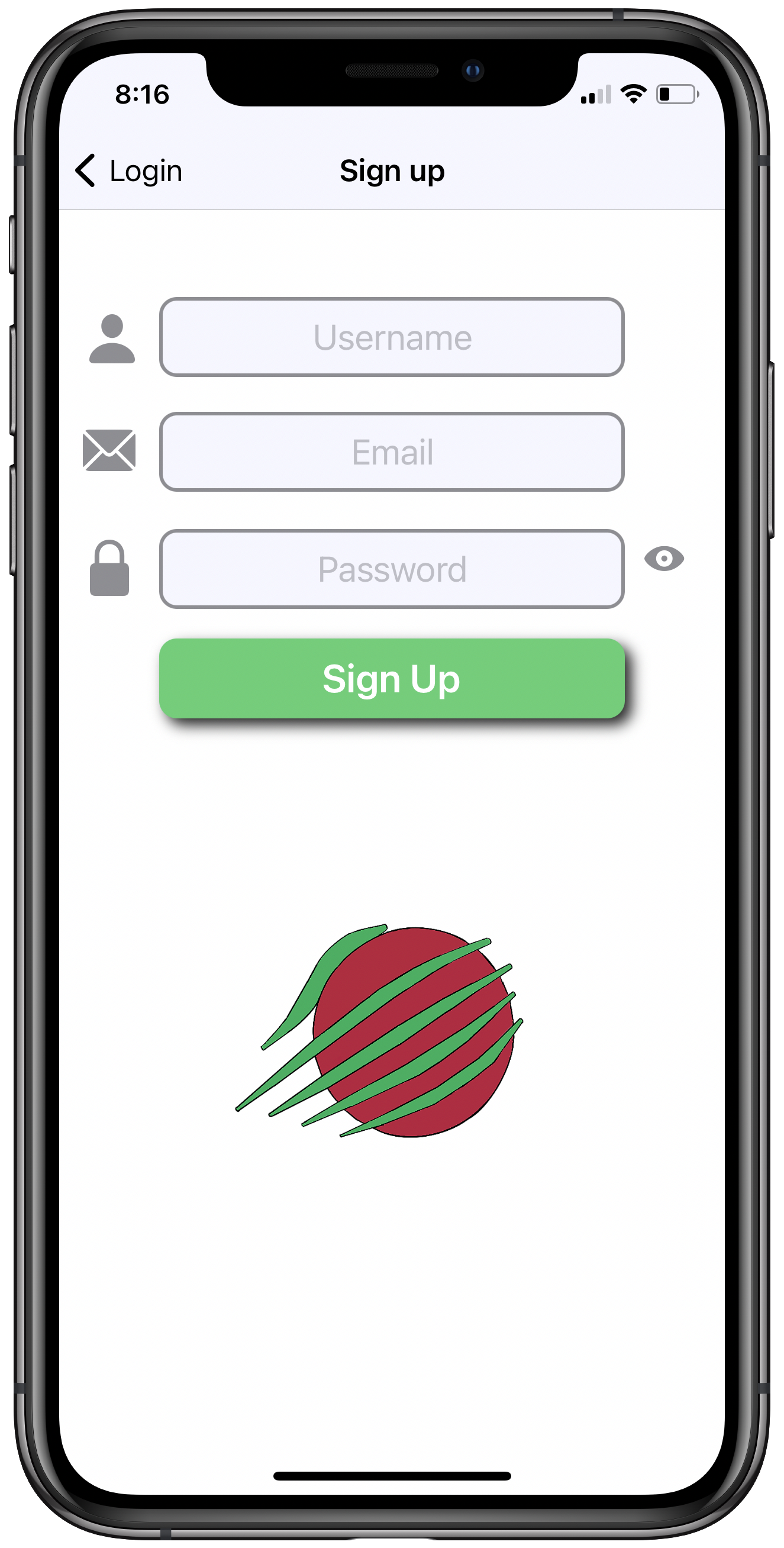
In this page, you can see your rank and coins at the very top. Below that, you will see a wickets option (i.e. lives) and the overs option (i.e limiting factor). If you are very new to this, start off by 1 wicket and 1 over as the settings. You can also choose the wickets all the way to 10 and overs all the way to 'test'.
Now it is time to decide who will score first (i.e bat). Tap on the coin to toss the coin, or alternatively shake your phone to toss the coin. The computer would randomly generate either a bat or a ball. If a bat appears, you are batting first (i.e scoring first) and if a ball appears you will bowl first.
Now you may see an option for target. This option is only to score runs. This means that you don't have to bowl, and you can just score runs. It is very important to note that you will not be awarded any coins if you play in this mode so you should only use it to practice. Now the only thing left for you to do is to click on the play button or swipe right.


Congratulations! You have reached the playing mode. Finally! Observe the screen carefully. The bottom part has six buttons. The number of fingers on the button represents the number of points you will get. A thumb represents 6 runs here. Above these buttons, you will also see a 'Computer' and a 'Result'. The 'Computer' region tells you what the computer played and the 'Result' region tells you the outcome. Now let me give you an example to explain it clearly.
Let's say you picked 1 wicket and 1 over in the previous page. You shook your phone and the coin flipped and it landed on a bat. This means that you are going to score first. You clicked on the play button and now you're on the playing screen. Go ahead and click 5 (🤚). If the computer played something other than 5 like 1 (☝️), then you scored 5 runs which will be displayed in the 'Result' region. Your score on the scoreboard is '5-0' right now. 5 representing the runs scored, and 0 for the number of wickets lost. Let's say you put a 6 (👍) and the computer put 2 (✌️), then you scored 6 more runs. Now your total on the score board is 11-0 and you have played 0.2 overs out of 1 over. Remember an over has 6 balls so you have 4 more balls left. Let's say you put a ☝️ and the computer also put ☝️. You lose your wicket because both put the same number. Now, since you were only playing a 1 wicket game, you have lost all your wickets and your turn to score runs is overs. Now, on the playing screen, you can see that there is a target of 12 on the screen (your score + 1). This is the number of runs computer needs to win. So now, it is your time to bowl and computer's time to bat. The computer randomly plays 1,1,1,2,4,1 while you bowl 6,6,6,4,5,2. If you sum up the computer's runs, you get 10 (1+1+1+2+4+1). Good job Kevin! The computer cannot score anymore runs now because all the overs are completed. As you can see, you scored 11-1 in 0.3 overs and computed scored 10-0 in 1 over. This means that you won by 1 run!
If in this example, the computer ended up scoring 12-0 in 1 over, it would win. If computer scored 9-1 in 1 over, it would lose. If the computer scored 11-0 or 11-1 in 1 over, then the match would be tied. Phew! That was a long explanation, but if you have followed me right through the end, then you should be good enough to get started. Otherwise, I suggest you to watch some videos online or play more on the app to get a hang of it. Until then, tap tap tap.
Matches played is the total number of matches you have played while signed in. If you played a game and weren't signed in at the time, your statistic for those games will not be displayed.
Won- Total number of matches won.
Lost- Total number of matches lost.
Tied- Total number of matches tied with the same score.
Quit- Total number of matches quit without completing the game.
Runs- The total number of runs you have scored while batting.
Best- Your highest score while batting in a match. If you have 2 scores with the same best score, then the score with lesser number of wickets fallen is displayed.
Strike Rate- This is (total runs/ total balls)*100. This means that if you faced 100 balls or (16.4 overs) you are likely to score that many runs. For example, let’s say your SR is 330.17. This means that if you played a 100 balls, you’re likely to score around 330 runs provided you don't lose all your wickets. This can also be used to calculate how many runs you score on each ball by dividing your strike rate by 100. If your strike rate was 330.17, then you approximately score 3.3 runs per ball. This data helps you understand how many runs you usually score. A higher strike rate, for example 500, suggests that you usually put 4s,5s, and 6s more than any number.
Average- This is runs/wickets. This lets you know the average runs you score for each wicket. Let’s say you scored 289-10 in a match while batting. This means that your average is (289/10) 28.9. If you scored 47-3 in a game, your average would be (47/3) 15.67 runs/wicket. Your average also tells you how many runs you might score. For instance, if your average is 19.38 and you’re playing a 5 wicket game, you will score around 19.38x5 = 97 (average x total wickets) runs. This calculation is however limited by the number of overs you're playing.
Overs- Total number of overs you have faced while batting.
Wickets- Total number of wickets you have lost while batting.
Wickets- Total number of wickets you have picked while bowling.
Best- The lowest score you have got the opponent out for and picking the most number of wickets while bowling. If you got your opponent out for 46-10 in 1 game and you also got them out for 48-10 in another game, then, 46-10 would be considered as the best while bowling. This is true even if the score was 45-5 as you have still picked more wickets in 46-10.
Strike Rate- This is balls/wicket while bowling. Note that bowling strike rate is different from batting strike rate. So if your bowling strike rate is 5.85, it takes an average off 5.85 balls for you to pick a wicket. A lower strike rate is a good indicator of how quickly you can get your opponent out.
Average- This is the number of runs you concede while bowling per wicket or runs/wicket. If your bowling average is 16.21, then you concede 16.21 runs before you pick a wicket. A lower strike rate is also a good indicator and tells how economical you are while bowling
Overs- This is the total number of overs you have bowled to the opponent.
Runs- This is the total number of runs conceded while bowling.
Rank- This tells you your overall rank out of all the registered player in this game.
Coins- This tells you the total coins you have earned playing while signed in.
We have set up a coin system that discourages users from repeating the same number again and again. So, to encourage people from putting different number while playing, we have set a certain constant value to each number. We of course cannot give how much each number is valued as it will make users put that number more often than the other numbers. But if you’re willing to earn more coins, I highly suggest you to mix up the numbers both while batting and bowling.
The format of the match, i.e., the number of overs and wickets for a game also decides your coins. A shorter game with lesser wickets is given lesser points compared to a longer game with more wickets. Users should also note that there is a penalty for format mismatch. Format mismatch is basically when a user decides to play a game and sets the format such that it benefits them. For instance, if a user decides to play a 1 over game with 10 wickets, they will be penalized with points reduction. This is because if you were playing in that format, you would be more likely to win as you’d have more wickets to depend on. A good practice to have is to keep the number of wickets and overs identical.
Points are added for matches won and tied, and reduced for matches lost. If you want to maximize your coins, you should play in the 'Test' mode with 10 wickets. The advantage of playing in this mode is that you get additional points for your 'Net Average'. Net average is (your average while batting) - (your average while bowling). This net average can boost your coins in a match by almost 6 coins per game. Players should also note that while this format leads to more coins, it also can result in loss of more coins when you lose.

For more help, go to how to play.